|
|
|
|
|
|

Microsoft Flight Simulator FS2004 & the DC-3
Lots of FREE DC-3 Downloads, Screenshots and Add-ons
Please Scroll down
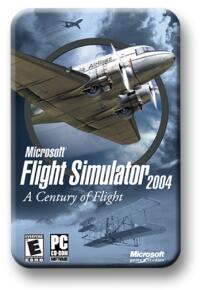

Sorry, the above picture is from 1994 in the older version of Microsoft Flight Simulator 5 (FS5). These were DC-3 repaints I did during those ole' times.
Click "Here" for MORE FS2004 DC-3 Screenshots
These are personal DC-3's in FS2004
The old Liverpool Airport Terminal and my DC-3

G-AMFV Kestrel Aviation DC-3 at Liverpool

Kestrel DC-3 G-AMFV in the DCA Hangar at Meigs

A shot from inside the hangar

Matrix DC3 rolling out my Hangar at Meigs

Kestrel Aviation G-AMFV and Ozark Air Lines N763A in formation

DC-3 Heaven.. lots of DC-3 AI Traffic at Liverpool

All metal N763A at dusk, Chicago

"Welcome Aboard" ..she says

DC-3 on Floats Over Lake Michigan during Sunset

DC-3 Airways DC-3's (AI Traffic) at CGX with my personal DC-3 N763A

DC-3 on Floats, gear down

US Navy C-53 over Greenland

My DC-3 Interior

Engine Start up with smoke and new prop effect

Heading North West from Longyear, Norway to see the Aurora Borealis (Northern Lights)

Behind the pilots in my DC-3

Ozark Air Lines Duo

Landing in Alaska

All Passengers boarded

Engine run up

Nighttime parking in Greenland

Descending

Cruising

A view of the interior from the side

Those Northern Lights again, this time over Greenland

This is my personal DC-3 Panel, larger radio stack & a new Garmin 430 GPS

Mirror Image, FS2004 and the Real thing!


Click Here for MORE FS2004 DC-3 Screenshots
New FS2004 Kestrel Aviation DC-3, G-AMFV

Kestrel Aviation DC-3 G-AMFV, this one is close to my heart, she was an ex BEA Pionair. Based at Castle Donnington, East Midlands Airport, UK, she was a regular visitor to Speke Airport, Liverpool UK in the 1970's.
I actually did a repaint of this 8 years ago for FS5 (gif included), and here I am today creating the same livery for FS2004. Also features a new DC-3 prop bitmap and new DC-3 interior.
You can download this HERE kestrel.zip
New FS2004 DC-3 AI Traffic
Thanks to Ron Day, at my request he created 1,000's of flights in FS2004 for the DC-3 as AI traffic, lots of DC-3's flying around and parked at airports all over the world, examples of just some of the airports ..
BGBW
BGGH
KORD
KBMI
KCGX
KOCW
KFPK
PANC
PAJN
PANT
PABA
MUHA
KMIA
KCLT
KSMO
KIAH
EGGP
EGCB
EIDW
EGNS
The HUMP:
Flight Altitude 14,000ft
VEMN
VYMK
You can download this HERE ai-dc-3.zip
Scroll on this page to see some of the DC-3 AI traffic screenshots.
New FS2004 DC-3 AI Traffic SOUNDS

Enjoy the authentic sounds of the AI Traffic DC-3's
You can download this HERE ai-dc3-sd.zip
New FS2004 Splash Screens featuring my personal DC-3's
|
|
|
Screenshots by myself but a BIG Thanks to Rich Boehringer for creating these FS2004 Splash screens at my request
You can download both of these HERE new_ss.zip ..in a single file
NEW!! IMPROVED FS2004 DC-3 INTERIOR
Includes enhanced steps, new pilots, complete new interior

You can download my enhanced DC-3 Interior HERE int-dc3.zip for FS2004
NEW!! IMPROVED FS2004 DC-3 Prop Bitmap.
You can download my improved DC-3 Prop bitmap HERE dc3-prop.zip for FS2004

Do you want Strobe lights for you DC-3? Add these lines to your existing 'LIGHT' section into your aircraft.cfg...
light.6=1, -27.4, -46.3, 0.64, fx_strobe ,
light.7=1, -27.4, 46.3, 0.64, fx_strobe ,
The Nose light on the DC-3 is NOT a nose light!!
It is an Air scoop, for passengers (during summer) and it is controlled with a turning knob on the co-pilot side to open and close the vents.
REMOVE this line to take out the nose light:
light.8=3, 0.05, -0.00, -0.52, fx_navwhi ,
NEW!! FS2004 DC-3 OZARK AIR LINES.
Available NOW!! New Ozark Air Lines DC-3 for FS2004 by Ed Knapp. Download this freeware file *** HERE *** oz_dc3.zip

NEW!! FS2004 DC-3 FLIGHT INSTRUCTION VIDEO.
When you have downloaded this file, it is IMPORTANT that you read the readme files.
Here is a STEP by STEP explanation of the FS Video start to finish.
1.
Weather is 3/8 Cloud Cover with Winds 8 knots at 270, 20nm visibility.2.
Pre-Flight completed, you are sitting on Meigs (KCGX) R36, 15.3nm from Chicago O'Hare (KORD) R27R.3.
Take off - Props at 2700 rpm, Power at 48" MAP, Mixture at Auto Rich, Tail wheel locked and Cowl Flaps OPEN, Trim set at 0 degrees.4.
Release Parking brake at 30" MAP and roll.5.
Use Right rudder for Torque and lift tail up at 50 kias.6.
Rotate at 85kias 500 fpm climb.7.
Gear up at 500' AGL, 100 kias, Props down to 2550 rpm, Power down to 40" MAP, stay on Auto Rich for Mixture, maintain Runway heading of 360 degrees.8.
1000' ASL, 115 kias, 500 fpm climb, Props down to 2350 rpm, Power down to 36" MAP, stay on Auto Rich for Mixture.9.
1900' ASL, 118kias, 500 fpm climb, bank 15 degrees to a 330 degree heading, coordinated turn.10.
2500' ASL, Props down to 2050 rpm, Power down to 30" MAP, Mixtures to Auto Lean, 12.4nm, bank 15 degrees and turn onto a 270 degree heading coordinated turn and intercept ILS localizer for ORD R27R.11.
Cruise at 120kias, 2650' ASL, ZERO climb, line up on ORD R27R.12.
120 kias, 9.2nm, Gear down and Locked, descend at 500 fpm.13.
2400' ASL, 7.5nm, 1/4 flaps, 115 kias, maintain descent at 500 fpm14.
2000' ASL, 6.0nm, 1/2 flaps, 99 kias, maintain descent at 500 fpm15.
1800' ASL, 5.0nm, 3/4 flaps, 95 kias, maintain descent at 500 fpm16.
1400' ASL, 3.0nm, reduce Power throttles only to 24" MAP, descend at 400 pm17.
1350' ASL, 2.5nm, FULL flaps, 90 kias, maintain descent at 400 fpm18.
1200' ASL, 1.8nm, 85 kias, reduce Power throttles only to 18" MAP, maintain descent at 400 fpm19.
ORD R27R Threshold, 75 kias, 500' AGL, descend at 300 fpm20.
Float above beginning of runway for main wheel landing on first third of runway, land at 65 kias, 0.5nm, (no bounce), pull back elevators to bring tail wheel down, then retract flaps to UP, unlock tail wheel and roll on the runway at 20 kias keeping elevators pulled back, push prop levers to 2700 rpm. Landing at 65 knots is 4 knots above stall speed.21.
Exit left and taxi toward arrival gate using differential braking, rudder and alternate engine thrust, 20 kias.You can download the DC-3 flight instruction Video HERE dc-3-flt.zip And enjoy the play back clip within FS2004
NEW & CORRECTED FLIGHT DYNAMICS FOR THE FS2004 DC-3 (version 7.3)
I have adjusted the default Microsoft DC-3 to be more realistic. I get to fly our own DC-3 'N763A' quite often and this year I got a two hours left and right seat time on a single one of our airshow flights. So I feel somewhat qualified to be able to present these flight dynamic adjustments.
There are a few 'alledged' fixes out there already,however I have tried them and found some flaws with them, so I did my own according to my DC-3 flight experience.
This Corrected Aircraft.cfg file Features the Following....
1. The DC-3 will now not level itself out on a coordinated turn
(This was the biggest issue and is now fixed)
2. Flaps now have a little more drag when used.
(Will realistically slow down for landings and you
wont roll down the runway so much)
3.
Differential braking now has a little more power.
(Will realistically allow for tighter turns during taxi)
4. The DC-3 itself now has a little more power.
(Default version is underpowered and used up too much runway,
and.. Default version cruise speed was a little low).
5. Corrected Manifold pressure from 47" to 48" full power
(Default version had it slightly wrong)
6.Fuel is now down to 200 per tank
(Default has version was a little over)
7. All control surfaces, ailerons, rudder and elevators now have delay
(There is a certain lag time when flying a DC-3 and it now shows
with these corrections which delays your input to the controls)
8. Elevator trim is now fixed
(To much play in the default elevator trim , it is now fixed with
less play and also has a delay/lag effect)
9. Rudder trim now with delay/lag
10. Aileron trim now with delay/lag
11. Fuel Flow is now fixed, the DC-3 will burn 90 GPH instead of the original 118 GPH
12. Increased power scalar very slightly for correct cruise airspeed
13. Manifold pressure will decrease 1" MAP per 1,000 feet after 3,500 feet Altitude
13.Exactly 140 kias on full tanks at 9,000' ASL
14. Added Strobe Lights to the wings
15. Adjusted steering (just a tad) for better taxiing
16.Prop (rpm) and Power (map) throttles interact correctly
Took off some delay with ailerons and rudder
Removed some drag and pitch up from the flaps
Added more brake power to the differentials
17. REMOVED a working NAV light on the Nose, (because the nose light is not a nose light at all)
18. Adjusted critical altitude again
19. adjusted MAP and overall power a tad.
I have also added a corrected DC-3 reference that is "PERFECT".
You can download the new version.7.3 (October 23rd ) aircraft.cfg file HERE best-dc3.zip
Simpy rename your original Douglas_DC3 aircraft.cfg file to aircraft.bak and place this one in its place.
I have included an extra aircraft.cfg for those of you using the 'SPECIAL EFFECTS'
The picture below are the sensitivities I use in FS2004

And, ..If you want stand by frequencies to work on your radio stack use the following...
NEW FS2004 DC-3 Virtual cockpit IFR PANEL UPGRADE
This is just a new PANEL.CFG file to upgrade the 2D DC-3 IFR Panel below. It adds a matching 'VIRTUAL COCKPIT" and fixes the right amp-meter gauge. The VIRTUAL COCKPIT piece was designed by Brian Macmillian (thanks Brian).
Available *** HERE *** virtpan.zip ..Simply overwrite the panel.cfg from the DC-3 2D IFR PANEL below (you need to have the panel below installed dc-3-pan.zip) and you are all set, now complete with DC-3 2D IFR panel and matching Virtual Cockpit Panel.

NEW FS2004 DC-3 2D IFR PANEL
IFR 2D DC-3 Panel, featuring completley redesigned "Throttle Quadrant" with new features, including Fuel Mixture labeling. Easy access Cowl Flap switches incorporating the 'Trail' option. This *all in one* DC-3 panel has a Garmin GPS500 and complete Bendix radio stack. Many new and redesigned DC-3 gauges included. Auto Pilot removed. Improved Panel night lighting. Lots of NEW features, based on many modern DC-3's of today, ..See screenshots below... Note the larger windows for a bigger veiwing area of the scenery.

Available NOW!! New IFR 2D DC-3 Panel for FS2004. Download this 5MB freeware file *** HERE *** dc-3-pan.zip This can be used for any DC-3 within FS2004.
I needed to create an IFR equipped 2D Panel for the default DC-3. Based on modern DC-3's of today and especially the Panel of "N763A", I set about the task of getting this accomplished. I had problems with the FS2004 default Panel, especially the use of the default throttle quadrant and so I started to create my own based upon a throttle quadrant I have at home. It includes correct Mixture labeling and all facets of the throttle quadrant have been re-designed. The Cowl Flaps are easy accessible and also include a 'Trail" option as well as many other NEW features. The default GPS500 has been added as well as the Bendix Radio stacks. This *all in one* DC-3 2D panel is IFR equipped. Nightlighting for this panel has been improved and made realistic.
The DC-3 VC Panel remains as default in FS2004, this 2D panel is more for users who do not use the VC Panel and fly using the 2D panel. The 2D DC-3 Panel a tad longer to load in FS2004, I am not sure why this is, but perhaps because it does utilize up to five different gauge-CAB files. Once loaded there is no hit on frame rate.
I included DC-3 Power Settings for use in FS2004. Also included is the FS2004 default panel.cfg so you can revert to default panel at any time. I also included a more precise DC-3 reference sheet, this should be unzipped into the DC-3 aircraft folder.
NEW FS2004 DC-3 SOUNDS
Available NOW!! New REALISTIC DC-3 Sounds for FS2004. Download this 17MB freeware file *** HERE *** fs9-dc3-sound.zip ***These Sounds Feature the famous DC-3 Pratt& Whitney hum!*** I recorded these GREAT DC-3 sounds from my many DC-3 flights inside and outside our own DC-3 (N763A) using 3 microphones and then putting them through an equalizer in a sound studio before converting them to WAV files. They represent all stages of DC-3 flight. I also finalized these 16 bit STEREO sounds using the excellent FS-Sound-Studio utility.
FS2004 Metalic DC-3 Paint Templates
For the latest and GREATEST DC-3 repaints for FS2004, you should visit Mark Beaumont's site HERE! You will find SUPERB DC-3 design and repaints for MS Flightsim FS2002 and FS2004. Furthermore, "The DC-3 Hangar" endorses these repaint add-ons by Mark, as "simply the best" available today!
You can download Mark's FS2004 DC-3 repaint Templates right here dc3paint.zip they feature bare metal textures ready for a livery of your choice.
File description is as follows.. 24-bit templates on which to base repaints of the FS2004 default DC-3. Bare metal and white top liveries in different variations. Revised alpha channel templates included. Can also be utilized without change as private colours to add to, or replace, default liveries. Simple instructions included.
Thanks to Mark for his support of this site and hard work and for making these files available for free.

FS2004 DC-3 SPECIAL EFFECTS
Jan Rosenburg allowed me to make this file available here.
You can download Jan's FS2004 DC-3 SPECIAL EFFECTS right HERE dc3_fx.zip they feature smoke and fire from the engines at start up, contrails below 25C, belly landing effects, chirp sounds when landing and much more, definately worth installing.
|
|
|
|








Click Here for MORE FS2004 DC-3 Screenshots